Ad Hoc Command-Line Notifications with Twitter
14 Nov 2009
Have you ever spent way too much time babysitting a long-running command? Code compilation, large file transfers, software upgrades and other time consuming tasks can trash productivity by requiring intermittent attention.
I have a novel idea; let’s not do that anymore!
There are undoubtedly dozens of solutions for this little problem, but I chose Ruby + Twitter for a few reasons:
- I like Ruby
- I like Twitter
- I want hassle-free SMS
- I want portability (small client-side configuration)
So, with those things in mind, here is what I’ve come up with:
1) A Special Twitter Account
Create a new account for your notifications. You’ll most likely want to protect its tweets unless you don’t mind just about anybody seeing all the notifications you’re sending to yourself. Once the account is set up, follow it from your main Twitter account and enable SMS notifications for its tweets.
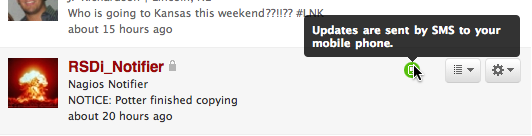
2) A dead simple Ruby script
I’ve written about John Nunemaker’s Twitter gem a couple of times, and it once again makes its way into the toolbelt. Install if you don’t have it:
jerod@mbp:~$ sudo gem install twitterThis gem makes the notification script just a few lines of code:
#!/usr/bin/env ruby
require 'rubygems'
require 'twitter'
abort %|Usage: #{File.basename(__FILE__)} "your message"| unless ARGV.length == 1
user = "your_username"
pass = "your_password"
Twitter::Base.new(Twitter::HTTPAuth.new(user,pass)).update("NOTICE: #{ARGV.first}")You can name the script anything you like. I call it twitter_notify. Make it executable and ensure it is in your shell’s execution path (I symlink it so I can keep my code organized):
jerod@mbp:~$ chmod +x src/ruby/twitter/twitter_notify.rb
jerod@mbp:~$ ln -s ~/src/ruby/twitter/twitter_notify.rb /usr/local/bin/twitter_notify3) A Call to Notify
Anytime you want to be notified that a command has completed, just follow it with the twitter_notify command. There are a couple of ways to do this, and they are slightly different:
jerod@mbp:~$ cp /tmp/bigfile.tgz /somewhere/else && twitter_notify "all done copying!"Or:
jerod@mbp:~$ cp /tmp/bigfile.tgz /somewhere/else; twitter_notify "command complete!"Using && will only call the second command if the first command completed successfully. Using ; will call the second command regardless of how the first command completed. Adjust usage depending on your circumstance.
4) A Deserved Break
Now that you’ve set up your tools to handle the grunt work, walk away from the computer! Go outside, watch a movie, hang with your fam, who cares! When that task is complete you’ll get an SMS and you can deal with it then.
That’s all I got.