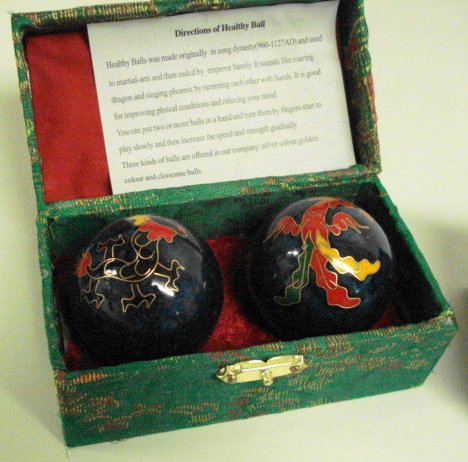I Fought the RSI and the RSI (Almost) Won
I’ve been battling pain in my left hand1 and wrist for the past couple of years. There are but 3 things on my person that I need to bring to work each day:
- A Brain
- Eyes
- Hands
Losing any of these faculties would send me down a new career path, so I’m quite protective of these particular body parts. This hand pain worried me.
It started out in my forearm and felt like fatigue more than anything else. Over time, the pain slid down my arm and in to my wrist. Finally, it rested on the left side of my hand and in my pinky. It wasn’t debilitating, but it was annoying. And getting worse.
So I did what all Internet denizens do: I Googled the crap out of it.
The diagnosis
I had been warned of Carpal Tunnel Syndrome (CTS) before, and it scared the dog doo out of me. I suspected that might be what it was, but my symptoms didn’t quite line up.
I was playing Racquetball once or twice a week when the pain began, so I thought it might be related. The pain started in my forearm, so I considered that it might be some form of Tennis Elbow.
Ruling out Tennis Elbow was easy: I quit playing Racquetball for awhile. The pain persisted.
I won’t share all the Internet avenues and back alleys I went down in search of diagnoses and solutions. I’ll just say that by the end of it, I was pretty sure I was experiencing some kind of Repetitive Strain Injury (RSI).
What sucks about RSI is it starts out minor and slowly gets worse until you can’t handle the pain anymore. You can’t simply tough it out. You have to change your habits or give up the activity that’s causing strain altogether.

With visions of surgery and hand braces dancing in my head, I set out to find some solutions.
The non-solutions
It was a long and windy road of non-solutions. A lot of the advice out there says to strengthen and stretch your hands. To help in that effort, I purchased a set of Chinese Stress Balls. I took regular breaks from typing and used these stress balls instead.
Aside from being fun to play with — and an infinite source of juvenile jokes — these asian delights did bupkis to reduce my pain.
Next up on the hit list (and a more common purchase than the Stress Balls, for sure) was an ergonomic keyboard.

Ergonomics are a huge part of curing (and preventing) RSI. Switching to an ergonomic keyboard was the #1 piece of advice that I came across on the web.
And when it comes to ergonomic keyboards, Microsoft’s is one of the best2. The Sculpt had just been released when I was shopping, so I bought it instead of its bulkier predecessor, the Natural.
I quickly fell in love with the Sculpt and use it to this day. The mouse: not so much, but it grew on me3. The only problem with it: my pain didn’t go away!
At this point I was pretty upset and had almost resigned myself to a life of hand pain when I came across the one person on the Internet who had my exact symptoms!
The solution
So much of what Greg was saying had me pegged:
I would suppose that many people have had this problem without a complete diagnosis or an optimal treatment plan.
Me.
The right pinky is used for 16 keys, and the left pinky for 10 keys, while every other finger is used for at most 8 keys. This may not matter much for typing text in English. However, a lot of computer typing these days is nothing like English
Me again.
In my case, this led to extreme pinky overuse and, worse, typing with my hand twisted (ulnar deviation)
ME ME ME. This image he included in his post perfectly mirrored what my left hand looks like when I type:

By this point in his article I couldn’t read the solution fast enough:
I tried a variety of standard remedies that may or may not have helped (see below), but the most important long-term solution was a non-standard keyboard mapping.
You can read the whole thing to learn about how Greg remapped certain keys to reduce usage of his right pinky, but I didn’t need to. With this knowledge in hand, I came to grips with they key which was really stressing my left pinky out: the blasted control (⌃) key.
Anyone who is a big user of keyboard shortcuts on OS X is a big user of ⌃. I’m no exception. What’s worse is that this particular key (which I use all day every day) is in the lowest, leftest corner of the keyboard. The only key more stressful to reach is the double blasted fn key. Thankfully I rarely use fn.
My solution? I remapped the ⌃ key to take Caps Lock spot4 and disabled the ⌃ key altogether to force myself not to use it. How to do?
On OS X, Go to “System Preferences” -> “Keyboard” -> “Modifier Keys”. You’ll be presented with this dialog where you can set them as you please:
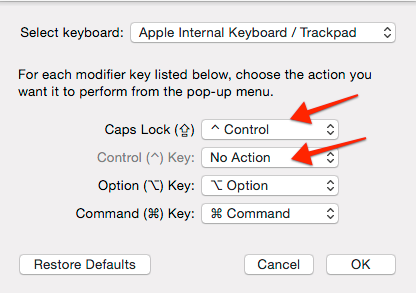
Why was this minor adjustment such a big deal for me? Because this motion, which causes the hand-twisting-pinky-stress:
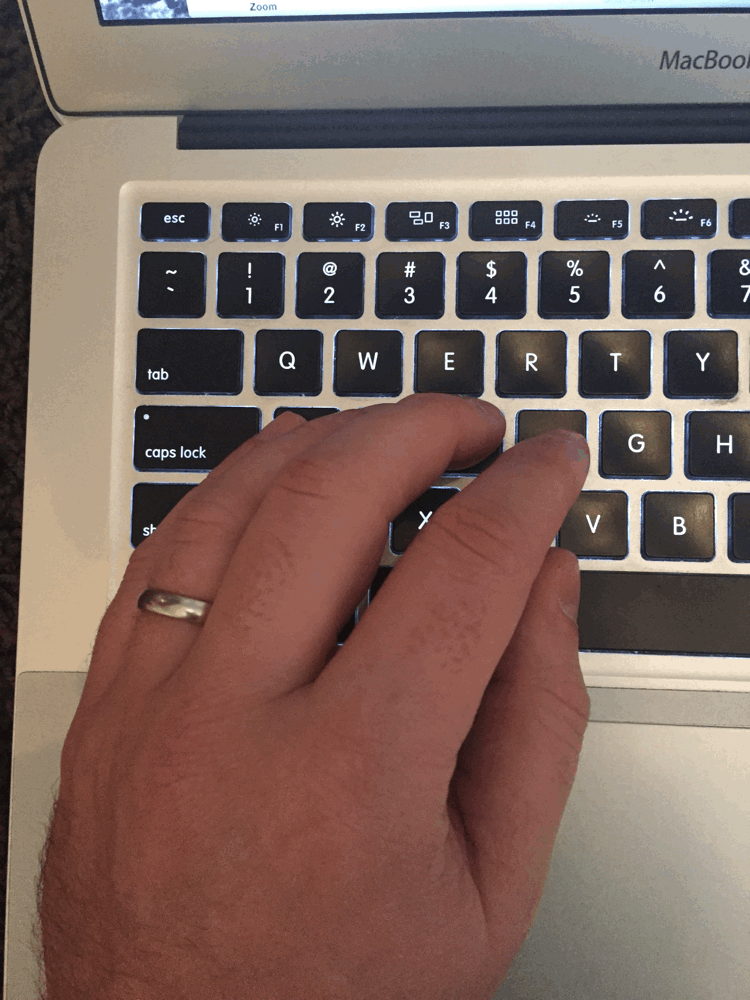
Became this motion, which is not stressful at all:
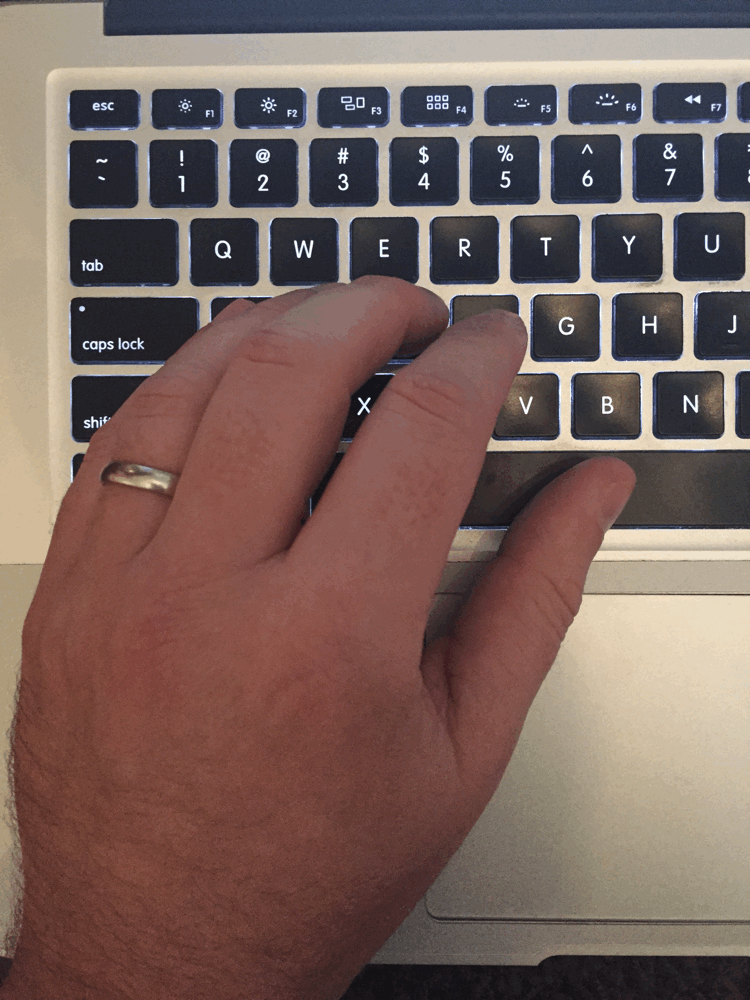
After this one change the pain slowly subsided. It took many months for it to disappear completely, but eventually it was just gone.
Nowadays it’s barely an afterthought. I can still feel a little bit of exhaustion if I type furiously all day, but it’s an order of magnitude less severe than before.
Next to switching to a standing desk, remapping my ⌃ key to Caps Lock is the best thing I’ve done to take care of my body while I work.
YMMV
I’m putting this out there in hopes that somebody with similar symptoms will find some relief. I’m thankful that Greg documented his situation and a fix, and I hope to point others to it if possible.
That being said, each person is different and RSI comes in many shapes and forms. Your mileage may vary!
-
Why am I smiling? Because I know something you don’t know. I’m not right handed. ↩︎
-
Can you imagine? ↩︎
-
You can now buy the Sculpt sans-mouse, but couldn’t back when I was on the market ↩︎
-
Who uses Caps Lock, honestly? ↩︎