New Mac: Instant Installs
Spring is in the air and a shiny new 13" MacBook Pro is in my office1.
It will replace the mid-2011 13" MacBook Air that I’m writing this post with. Why aren’t I writing it on my new machine? Because for the first time ever I’ve decided not to migrate. My current install has been through 6 major operating system upgrades, countless experiments, untold hacks, and more. It’s time to start fresh.
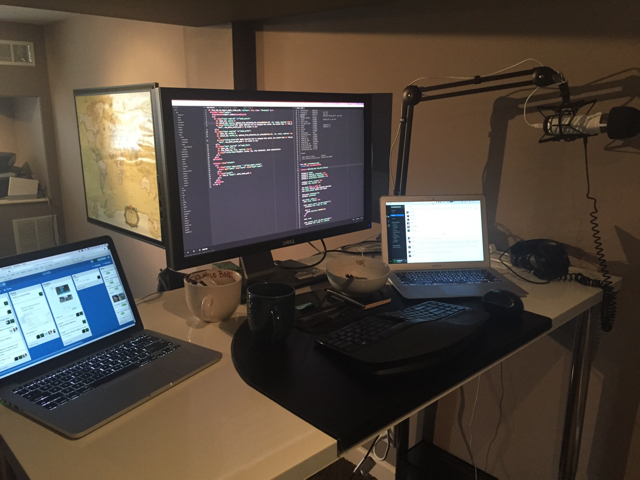
I’ll be running the two machines side-by-side for the next couple weeks, only loading things I need on to the new one. This means every app has to prove itself to me again. No exceptions.
Apps
I plan to write up a few posts as I make the transition, documenting what makes the cut and what doesn’t. This post covers the instant installs that I didn’t hesitate to install on day one. Since this is a work machine, these apps are all Serious Business™. You won’t find games or family tree software in this lot. These apps help me make a living.

-
Dropbox — For file sync and sharing, accept no substitutes. It’s an amazing feeling to load up a new machine with Dropbox, wait a few minutes, and have all my most critical files downloaded and right where I left them.
-
Sublime Text — Speaking of dual wielding, I’m one of those weirdos who uses two text editors: Vim and Sublime Text. ST 3 is an excellent editor, and I’m excited to see its author back from hiatus and making progress once again.
-
Chrome — I fell out of love with Chrome as a day-to-day browser2, but it still has best-in-class Dev Tools, which is the only reason it makes the cut.
-
Audio Hijack — Because podcasting.
-
Dash — The best documentation browser I’ve ever used. I almost forgot that it also makes docs available offline until a recent trip to the boondocks reminded me. So great.
-
Soulver — I always have one or two Soulver sheets open while working. It sits in the sweet spot between Spotlight math and a full-on spreadsheet.
-
Moom — I wish I didn’t need Moom. OS X should handle window management better3, but it doesn’t. Moom fixes it.
-
Slack — Slack is team communication done right. Their Mac app, like everything else, is an absolute joy to use.
Tweaks
iCloud now brings many settings with it. I was pleasently surprised to see even my text shortcuts synced over automatically.
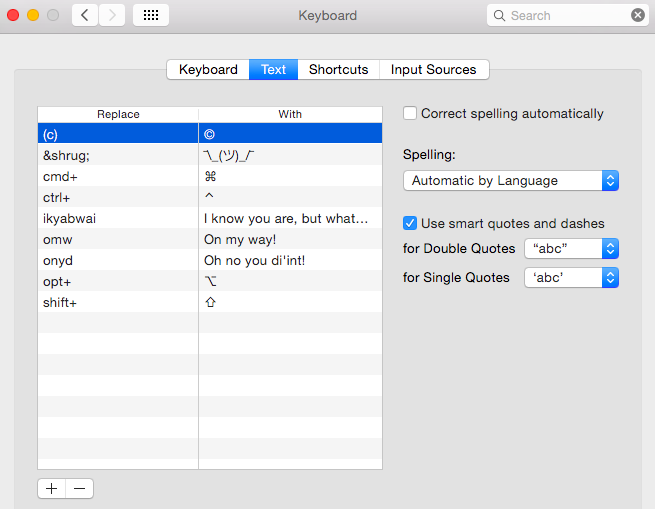
Still, there are many tweaks that don’t fall inside iCloud’s purview. Here are a few I couldn’t live without:
-
Install Ubuntu Mono, which is my favorite coding font
-
Hot Corners: upper left = Mission Control, lower right = Sleep Display
Next
There are a few apps I’m trying to live without4 and whole boat load of things I haven’t set up yet.
I’ll write another post next week with more apps I end up installing and tweaks I bring over. Follow along on Twitter or via RSS5 so you won’t miss it!