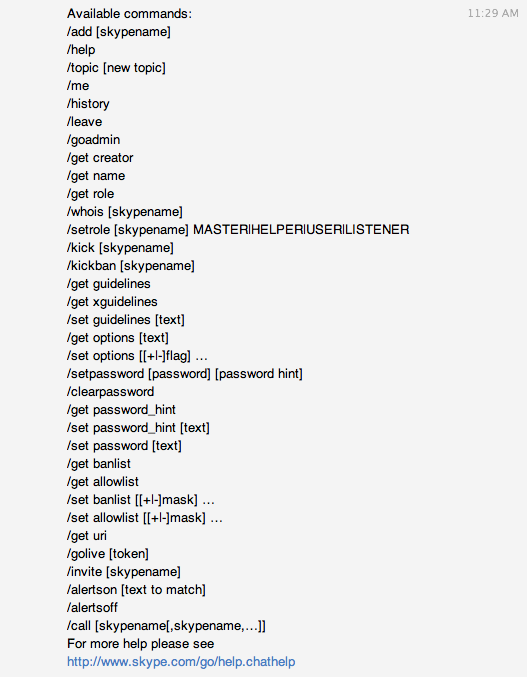Skype Tip: Roll Your Own Mentions System
Mentions (being notified only when your name is referenced) are a great way to keep the signal-to-noise ratio high in group chats. Skype is lame. It has no such feature. BUT!
You can roll your own pretty easily.
Skype has a handful of commands that you can issue from your client. Execute /help in your client and you’ll see a list like this one:
The two commands we’ll use for our Mentions system are alertsoff and alertson.
First, disable all alerts for the current chat room by executing the following in your Skype window:
/alertsoff
Then, enable alerts for strings that match your name by executing the following in your Skype window (replace “jerod” with your name):
/alertson jerod
And there you have it. You will no longer be bothered by anything people are saying in that chat unless they directly reference you by name. A few details on how this works:
- It is case-insensitive, so “jerod” will match “JEROD” and “Jerod”
- It does not match sub-strings, so “jer” will not match “jerod”
- Each time you execute
alertsonit overwrites the previous rule - You can pass
alertsonmany strings and it will match them all
Point 4 is especially useful when you don’t know what people will be calling you. So, to alert on all the things that people might call me, I’d execute:
/alertson jerod santo jer sant0sk1 studly jefe boss phatty cheetos
You get the idea…
Hopefully this makes your Skype experience suck a little less!