A Better Way to Get Recency-based Google Searches in Chrome
02 Aug 2011
Last week I shared my Dotjs hack which forces Chrome’s Omnibar searches to use Google’s “past year” parameter. Since then I’ve learned a few things:
- My JavaScript-based solution creates a blip effect because the page first loads a regular search and then immediately updates to load the “past year” search. That blip is annoying.
- Even though I quite often want a recency-based search, there are plenty of times that I don’t. I’d rather opt-in than opt-out.
- There is probably a better way.
I Combined those new bits of knowledge and came up with a better way to get recency-based Google searches in Chrome: add a custom search engine.
Here’s how.
- Open Chrome’s preferences and navigate to Basics => Search => Manage Search Engines
- Add a new search engine under the list of “Other search engines” with the following values.
Name: “Google (recent)” or whatever makes sense to you
Keyword: “recent” or something else short and easily typed
URL: http://www.google.com/search?q=%s&tbs=qdr:y&tbo=1
See my list of other search engines below:
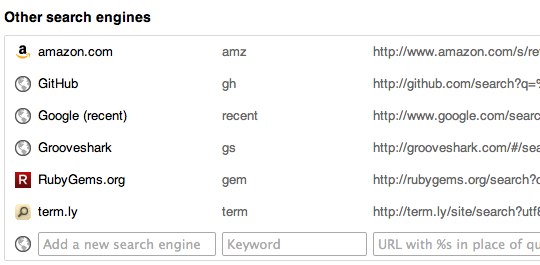
When you want to use it, start typing the search engine’s keyword into the Omnibar and hit the “tab” key. Chrome will select the appropriate search engine.
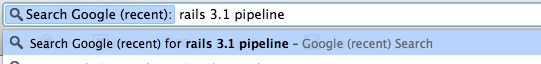
That’s all there is to it. Better, no?